ローカルに既に存在するプロジェクトを新規にGithubにpushする場合
途中までローカルで作成したプロジェクトをやっぱりgithubで管理したいとなった時の手順
クライアントを使ったり、サーバ内で完結する方法など何個か方法がありますが、(私が)一番簡単だと思う方法を載せます。
手順
1. WebのGithub Pageから対象のリポジトリを作成する
RepositoriesのPageで「New」を選択します
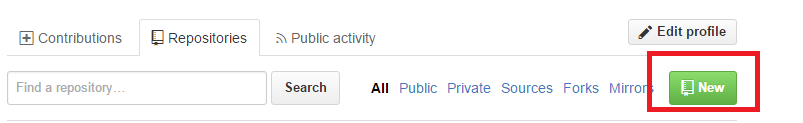
Repositoryを作成する
- Initialize this repository wiht a READMEのチェックはoff
- Add .gitignoreはNoneのまま
- Add a licenseもNoneのまま
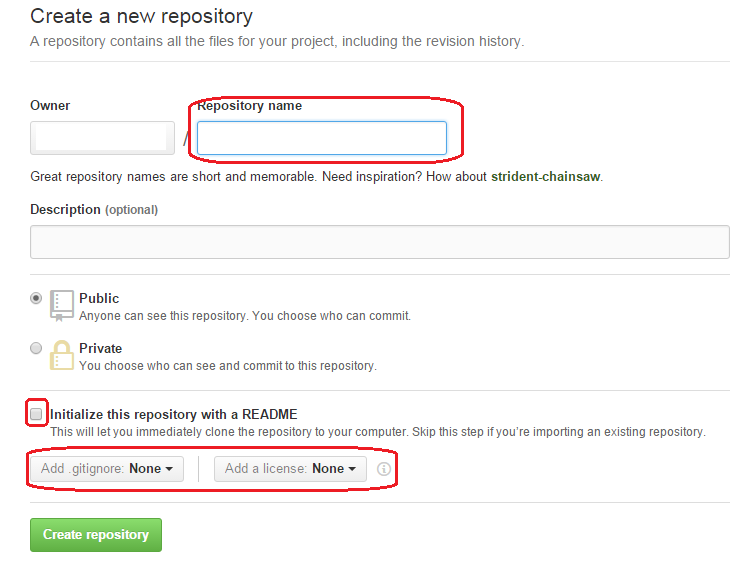
空のリポジトリが出来るので、以下のマーク内のコードをメモしておく
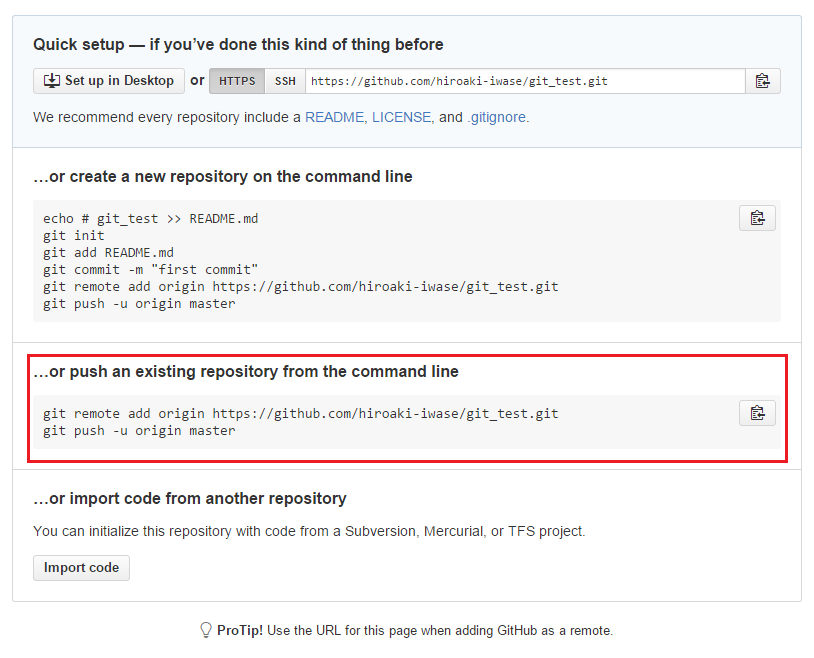
2. ローカルでpushの準備をする
まずはgitで使用すると宣言する(gitマーキング)
$cd ${project directory} $git init
gitのユーザ名とアドレスを登録(設定していない場合)
git config --global user.email "you@example.com" git config --global user.name "Your Name"
次に管理対象のファイルを指定する
$ git status # On branch master # # Initial commit # # Untracked files: # (use "git add <file>..." to include in what will be committed) # # index.html nothing added to commit but untracked files present (use "git add" to track)
index.htmlを管理したい場合は
$ git add index.html $ git status # On branch master # # Initial commit # # Changes to be committed: # (use "git rm --cached <file>..." to unstage) # # new file: index.html #
commitする
$ git commit -a
1で作成したリポジトリをpush先として登録する
コピーしたコードの1行目を実行
$ git remote add origin https://github.com/nouziru/git_test.git $ git remote -v origin https://github.com/nouziru/git_test.git (fetch) origin https://github.com/nouziru/git_test.git (push)
3. 実際にpushする
$ git push origin master Username for 'https://github.com': Password for 'https://nouziru@github.com': Counting objects: 3, done. Writing objects: 100% (3/3), 219 bytes, done. Total 3 (delta 0), reused 0 (delta 0) To https://github.com/nouziru/git_test.git * [new branch] master -> master
